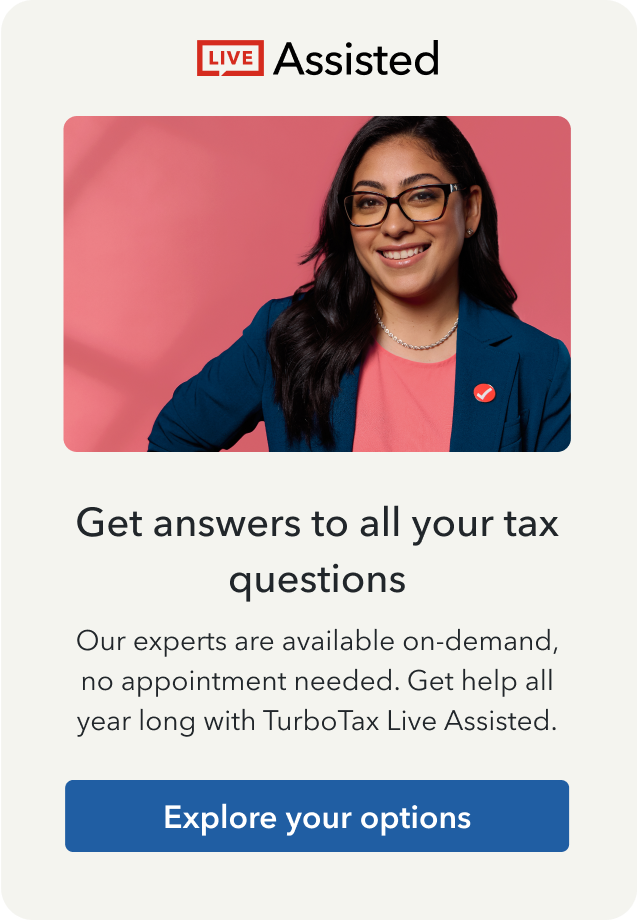- Community
- Topics
- Community
- :
- Discussions
- :
- Taxes
- :
- Get your taxes done
- :
- Re: Activation Code

Do you have an Intuit account?
You'll need to sign in or create an account to connect with an expert.
- Mark as New
- Bookmark
- Subscribe
- Subscribe to RSS Feed
- Permalink
- Report Inappropriate Content
Activation Code
Ahh. Thanks for that, it's encouraging. I'll give it a try and report back. Will need to wait until tomorrow, unfortunately.
- Mark as New
- Bookmark
- Subscribe
- Subscribe to RSS Feed
- Permalink
- Report Inappropriate Content
Activation Code
@stevekayak If you want a CD you can now buy an install CD for $10 AFTER you buy the download and License Code for the version you want. That’s if you don’t want to use the download method or want to reinstall or install it another computer.
- Mark as New
- Bookmark
- Subscribe
- Subscribe to RSS Feed
- Permalink
- Report Inappropriate Content
Activation Code
I want to thank all your help with this. It turns out that the installation on my wife's computer of that time was still available. Although I'd done a clone upgrade of hers as well, resulting in an install requiring the activation code, her original computer was still available with a working installation.
I am going to follow up on Donin's suggestion on how to cope with Intuit's help line. This isn't the first time I've discovered that navigating bot-driven help trees has to draw on "lore" that is not made directly available to customers. Intuit is trying to save human labor expenses at our expense.
- Mark as New
- Bookmark
- Subscribe
- Subscribe to RSS Feed
- Permalink
- Report Inappropriate Content
Activation Code
@omnipheasant Glad you found a work-around.... got lucky there!!
Make a copy of all the .pdf's and save the actual .tax2022 file for the next 7 years. You can always reference the data within the tax return by looking at the .pdf files; the "all calculations" one has all of the worksheets that TT used to arrive at your actual number.
Save the .tax202x file, each year also, for obvious reasons, but that is only necessary if you have to do amendments by going into that year's TT. Even then, the current TT may be able to help with amendments from a previous year....
- Mark as New
- Bookmark
- Subscribe
- Subscribe to RSS Feed
- Permalink
- Report Inappropriate Content
Activation Code
@VolvoGirl Thanks for that.... being an **bleep** numbers guy, I'll probably keep my collection of TT cd's going strong at probably 30 by now!!
- Mark as New
- Bookmark
- Subscribe
- Subscribe to RSS Feed
- Permalink
- Report Inappropriate Content
Activation Code
@stevekayak FYI -
Even if you install or reinstall 2018 or prior from a CD you will not be able to update the program or download any state programs you need. So you might not be able to even open the .tax2018 tax file. And since you can’t update the program your return might not be the same as you filed.
For 2019 and going forward, you will never be able to install and activate the 2019 or 2020 program with the License Code. The License Code started in 2019. So 2019 needs to connect to Turbo Tax to verify the License Code. But they have stopped supporting 2019. So don’t uninstall 2019 etc. They only support the last 3 years. Then this fall when 2025 comes out they will put 2024 in the past years section and discontinue 2021.
- Mark as New
- Bookmark
- Subscribe
- Subscribe to RSS Feed
- Permalink
- Report Inappropriate Content
Activation Code
@VolvoGirl I haven't had to re-install anything in quite a while, but I still have the CD's!!!
Also, I copy the state portion each year and stash it as well. That, theoretically, allows for the state return to be included in a re-install. In my case, Georgia, it is the gai_24 folder found in
C:\Program Files\Intuit\TurboTax\Premier 2024\Forms\gai_24 . Your install location may differ from mine, depending on how you do your installs....
In my humble opinion, Intuit should support their software as far back as the IRS can reasonably initiate an audit, which I believe to be 7 years...
- Mark as New
- Bookmark
- Subscribe
- Subscribe to RSS Feed
- Permalink
- Report Inappropriate Content
Activation Code
@stevekayak - do you have PDF"s of each tax return? that is all that is really necessary.
Here are the IRS audit rules. Generally, it's only three years from the date you file. Seven years is quite, quite unusual.
Turbo Tax no longer supports tax year 2020; it only supports the prior three years and the current year in the Desktop version (so 2021, 2022, 2023 and 2024).
Period of limitations that apply to income tax returns
- Keep records for 3 years if situations (4), (5), and (6) below do not apply to you.
- Keep records for 3 years from the date you filed your original return or 2 years from the date you paid the tax, whichever is later, if you file a claim for credit or refund after you file your return.
- Keep records for 7 years if you file a claim for a loss from worthless securities or bad debt deduction.
- Keep records for 6 years if you do not report income that you should report, and it is more than 25% of the gross income shown on your return.
- Keep records indefinitely if you do not file a return.
- Keep records indefinitely if you file a fraudulent return.
- Keep employment tax records for at least 4 years after the date that the tax becomes due or is paid, whichever is later.
- « Previous
- Next »
Still have questions?
Questions are answered within a few hours on average.
Post a Question*Must create login to post
Unlock tailored help options in your account.
Get more help
Ask questions and learn more about your taxes and finances.
Related Content

shimib
New Member

DLCtchc
New Member

new-frog
Level 1
in Education

donnawhitney4
New Member

JRS7217
New Member